To host a website made with
There are specific instructions at the following links for:
For creating static websites on code collaboration sites offering repository management like Amazon CodeCommit, BitBucket, GitHub and GitLab you can import/fork, rename and clone a site repository template and work from that (use
There is a variety of site repository templates here, including Evie from unDraw and a whole range of HTML5 UP templates.
Note - You can rename a repository when importing it, rather than forking and renaming, plus on BitBucket and GitHub you cannot remove fork relationships. Also on GitHub you will need to go in to the site repository's settings, find the GitHub Pages section and set the
A lot of static website hosts automatically renew Let's Encrypt certificates for your websites.
Other good free hosting options for static sites include:
If you would like to set up your own site repositories from scratch for any of BitBucket, GitHub or GitLab then see:
To host dynamic websites for free check out Heroku. Other options for hosting dynamic websites (or even static sites) include hiring a server with somewhere like:
- BuyVM;
- Joe's Datacenter;
- Linode; or
- Vultr.
or any site that offers linux VPS hiring, then using something like the following to set up a web server on the server you have hired:


![[ports] (FreeBSD) Get it from the FreeBSD [ports]](../images/freebsd.webp)